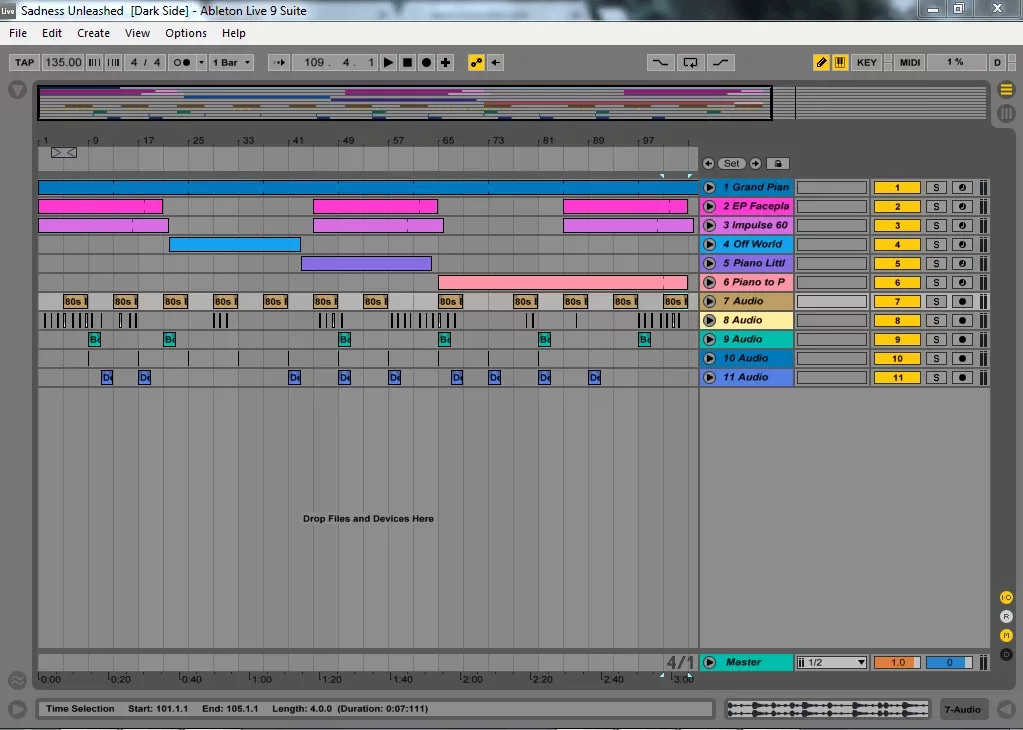What is The Best Daw Software for Beginners? (Ultimate Guide)
Digital Audio Workstations (DAWs) have revolutionized how music is created, produced, and recorded. You can use many Daws to create music from home and in the studio in 2023.
With so many options on the market, knowing which is the best DAW software can be challenging. Choosing the right one may take some trial and error, but hopefully, this article will help you narrow your search and find one that works for you.
In this article, we’ll take a closer look at what a DAW is, what features to look for, and some of the best DAWs for music making.
What is The Best Daw Software for Beginners? (Ultimate Guide)
Contents [show]
What Is a Daw?
A DAW software application allows you to record, edit, and produce audio on a computer. DAWs can be used to create music, podcasts, sound effects, and more.
DAWs provide a range of tools for recording and editing audio, including virtual instruments, samplers, and effects processors. Most DAWs allow you to mix and master your tracks and export your audio in various file formats.
Features to Look For in a Daw
When choosing a DAW for music-making, there are several features to consider. Here are some of the most important ones:
Interface and Workflow
The interface and workflow of a DAW should be intuitive and easy to use. You should be able to navigate the software quickly and easily without getting lost in menus and options.
Finding which DAW suits your workflow is the key to success when creating your music.
Recording and Editing
A DAW should provide various tools for recording and editing audio, including a mixer, track editor, and waveform editor. The better the software is, and the better your virtual instruments are, the better your final product will be.
Virtual Instruments and Effects
A good DAW should provide a range of virtual instruments and effects plugins. These plugins should be easy to use and should provide a range of sounds and options.
However, you can always download more plugins, effects, and instruments, to add to your DAW.
You can choose the best paid virtual instruments and plugins, or look for good free alternatives. You can find some of the best free and paid VST plugins in the following articles:
Best Free VST Plugins
Best Paid VST Plugins
MIDI Support
If you plan on using MIDI devices, such as keyboards or drum machines, with your DAW, it should support MIDI input and output. Most DAWS will support MIDI, as well as support for real instruments such as piano and guitar.
Exporting and Sharing
A good DAW should allow you to export your audio in various file formats and should make it easy to share your music with others.
Best DAWS
Logic Pro X
Logic Pro X is a professional-level DAW that is only available on Mac OS. The software provides a range of virtual instruments, effects plugins, and audio editing tools. It is also now available on the iPad.
Logic Pro X has a rich history and continues to be a top choice for audio editing, multitrack recording, film scoring, sound design, and post-production.
Its latest version, 10.7, offers the ability to create Spatial Audio mixes in Dolby Atmos, putting it ahead of its competitors.
The software is optimized for the latest M1 Pro, M1 Max, and M1 Ultra processors found in Apple’s latest Macs, allowing for seamless operation and impressive system performance.
The base program requires 6GB of free space, but to install everything, including all the packaged synths, instruments, loops, and effects, you need to set aside 72GB.
The user interface of Logic Pro is highly intuitive and customizable, offering both light and dark modes. The introduction of nested stacks allows for a tidy DAW even when utilizing the program’s extensive library and features.
The latest version of Logic Pro, 10.7, introduces new Dolby Atmos features that are as incredible as they are easy to use.
It also includes 2800 extra producer samples from the likes of Mark Ronson, Boys Noize, Tom Misch, and TRAKGIRL. However, to experience these new features, users need to upgrade to macOS 11.
The software also offers a ‘simplified mode’ and full-featured mode in the advanced settings menu, catering to different user needs.
Having personally used logic for many musical projects, I can attest to its user-friendliness and professional features.
I picked up the basics of music production using Logic Pro, although I did have experience using Ableton before that, and DAWs share similar features, which is not to say they are all the same.
It definitely helps to have experience with other DAWS such as a free alternative like Garageband, though Logic is a more professional DAW overall, and is trusted and used extensively by pro musicians around the world.
Logic Pro offers a 90-day free trial, after which it costs $199 for the software. Logic comes with free updates/upgrades for customers who pay for the software.
If you are new to Logic Pro and want to learn to use it like the pros, then check out the following useful course on Udemy:
Ableton Live 11
Author: Rajdeepdutta516 / Original file / No changes
Ableton Live 11 is a popular DAW among electronic music producers. The software features a unique interface that allows for real-time audio manipulation. It also provides a range of virtual instruments and effects plugins.
Live 11 introduces a host of new features that enhance its already robust capabilities, making it a compelling choice for both novice and seasoned music producers.
Live 11 is an audio editor’s powerhouse, offering many features that cater to a wide range of musical needs.
The addition of Take Lanes for comping, track linking for bulk operations, and programmable Follow-on Actions for Clips and Scenes further solidified its position as a versatile DAW.
The software’s user-friendly interface and robust capabilities make it a joy to use, despite its relatively steep learning curve.
The software’s new features, such as MIDI Polyphonic Expression (MPE) support and improved tracking capabilities, are particularly noteworthy.
MPE provides enhanced control over instruments, allowing for individual pitch changes for each note.
The software also introduces new tools like PitchLoop89, a pitch-shifting effect, and Hybrid Reverb, a dual algorithmic and convolution reverb suitable for both standard and sound design-esque reverbs.
Ableton Live 11’s pricing structure offers flexibility. The 3 different packages each add more advanced tools into the mix.
The Live Intro, priced at $79, provides 16 audio and MIDI tracks, eight ‘Scenes’, eight simultaneous recording channels, and two sends and returns, among other features.
You can use Ableton for 90 days on a trial basis, after which you have to purchase the software. Live Standard, priced at $449, offers unlimited tracks with 256 inputs and 12 sends and returns.
Live 11 Suite is priced at $749, and adds the super-powerful Max sonic creation environment and many more realistic sample packs for analog synthesizer and orchestral emulation.
A cheaper version of Live Suite is available if you are willing to settle for the older Live 10 edition. Live Suite 10 is $599, or $449 for students and teachers.
Ableton is available for Mac OS and Windows.
If you are new to Ableton and want to use it as your primary DAW, then check out the following useful course on Udemy:
Ableton Live 11 – Music Production in Ableton Live
FL Studio
FL Studio is a versatile DAW that is suitable for both beginners and advanced users. The software provides a range of virtual instruments, effects plugins, and audio editing tools.
FL Studio has an unlimited free trial but can also be purchased. There are various versions of the software, with the basic package starting at $99.
FL Studio is an exceptional digital audio workstation that offers a wide range of features and capabilities to music producers. It is used by professional composers and producers around the world.
The high-quality 44.1kHz 32bit WAV files ensure optimal loading in FL Studio. The ability to mix and remix the stems to create your own custom drum sound is a significant advantage.
FL Studio is ideal for creating electronic music, or for any producers that like to splice up loops and samples. FL Studio has many additional plugins that are ideal for this type of music/ music creation, that are high-quality.
The
WiseLabs Guitar Loopsis one such example. The pack offers guitar loops and DirectWave presets that are 100% royalty-free. This pack is perfect for producers looking to incorporate guitar sounds into their projects.For those drummers and EDM producers, the
Oldschool Breakbeatspack is a must-have. It offers a fresh set of drum loops in the style often sampled from ’60s and 70’s records for use in modern music, without copyright clearance needed.The Deep Tech and Minimal House ($45) pack is another fantastic sample library download for electronic music producers, that is compatible with FL Studio. It is clear that FL Studio was designed to be one of the best DAWS for electronic music.
Deep tech is a vast collection of supremely recorded 24-bit samples for cutting-edge producers looking for a quality selection of Underground Minimal Sounds.
It was recorded and produced by legendary house producer Andy Lee, ensuring top-notch quality.
FL Studio has something to offer you whether you’re a beginner or an experienced producer. The platform is continuously updated, ensuring it remains at the forefront of digital music production.
Fl Studio is also available on Apple iOS and Android with Google Play. If you are new to FL Studio and want to use it as your primary DAW, then check out the following useful course on Udemy:
FL Studio 21 – Music Production In FL Studio 21 for Mac & PC
Cubase
Cubase is a powerful DAW that is popular among professional music producers. The software provides a range of virtual instruments, effects plugins, and audio editing tools.
It is a highly versatile digital audio workstation (DAW) and audio editing application that has been a staple in the music industry for decades.
It’s a powerful tool for recording, editing, and mixing audio, and it’s particularly well-suited for MIDI composition with virtual synthesizers.
Users appreciate Cubase for its ease of use, clear interface, and stability. It’s also praised for its ability to handle multitrack recording and mastering with ease, even for those with little previous experience.
However, some users find that setting up more complex audio environments can be challenging, and the audio library can be somewhat confusing.
Cubase Pro 12, the latest version, comes with significant improvements and features. It supports Dolby Atmos, offers more advanced score editing, and includes a variety of mixing and mastering upgrades.
A notable change in this update is the removal of the requirement to use an eLicenser hardware dongle, allowing users to run Cubase on up to three computers.
You can try Cubase for 60 days, after which you need to purchase the license for the software. Again, there are several packages available with the basic one being $99.99.
If you are new to Cubase but considering it as your primary DAW, check out this Udemy course:
Pro Tools
Pro Tools continues to maintain its reputation as the industry standard for audio editing and post-production software in 2023.
The software’s versatility is unmatched, offering a wide array of features that cater to any possible audio-related project.
Its extensive editing capabilities allow users to modify waveforms, a feature not commonly seen in other DAWs like Logic or Cubase.
Pro Tools also boasts a professional quality plugin bundle designed for professional use, reflected in their sound and usability.
The interface is entirely shortcut-controllable, making it efficient and quick to use. Despite having a learning curve, once users familiarize themselves with the layout, it becomes easy to navigate and customize to specific needs.
In 2023, Avid significantly improved Pro Tools, introducing a new product range to cater to a broader user base. The free Pro Tools Intro replaced the discontinued Pro Tools First, and a new entry-level version, Pro Tools Artist, was introduced.
Pro Tools Studio, their mid-tier product, stands out for many users. It offers surround and Dolby Atmos capabilities and advanced automation, making it a viable option for serious music users who don’t use HDX.
The top-tier Ultimate product remains unchanged, but the new product range brings options appropriate to far more users
However, it’s worth noting that Pro Tools requires a dedicated workstation and has moved to a subscription model, discontinuing perpetual licenses. This could be a potential drawback for some users.
Despite these considerations, Pro Tools remains a robust tool for both music and video sound applications, and its scalability makes it a valuable asset for any audio professional.
You can try Pro Tools for free for 30 days. After that period, the software is paid for either monthly or yearly. The prices are $9.99/month for the Artist plan, $29.99/month for Pro Tools Studio, and the Ultimate package costs $99.99/month.
If you are new to Pro Tools and want to learn about its features and how to get the most out of the software, then the following course can help you
GarageBand
For complete newbies to music making and DAW software, GargeBand is ideal. It is completely free and comes installed on Apple Macbooks as standard. If you are delving into making music for the first time, give GarageBand a go.
Whilst it is not the most advanced software and does not offer all of the functionality of the paid-for software, it does allow you to get some ideas down and record some music very quickly and easily.
It is the ideal solution for beginners and also comes preinstalled on MacBooks, which is handy for new musicians looking to get into composition. It is also available for iPhone and iPad via the Apple Store.
For a full masterclass in using Garage Band to compose music, check out the following Udemy course:
GarageBand Masterclass: GarageBand for Music Production
Produce Like a Pro
For those looking for guides on how to set up their home studio, how to get started making music with DAW software, and the best gear for your home studio, then check out the Produce Like a Pro on Youtube.
Conclusion
Choosing the right DAW for you is crucial to the success of your music.
The above DAWs provide a range of features and options for recording, editing, and producing audio. Whether you’re a beginner or a professional music producer, there’s a DAW on this list that can help you take your music to the next level.